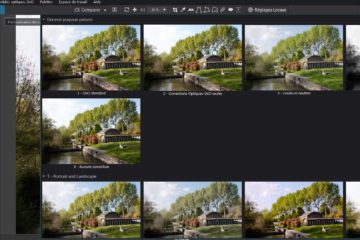The PhotoLab world
DxO Labs offers three software tools for producing images that faithfully reflect the shot and a range of creative tools in a continuous sequence of processing.
The “Getting started with DxO PhotoLab” tutorial shows you how to develop images from raw files.
DxO PhotoLab is the flagship brand product. It offers all the necessary tools to make qualitative images that accurately reproduce the diversity of the photographed scene.
* It exists in two commercial edtions: Essential and Elite.
The Elite edition contains all of PhotoLab’s advanced tools and functionalities.
Features requiring Elite Edition in thess tutorials are highlighted.
As long time users of PhotoLab, we tend to favour the Elite edition. See notes at bottom of this page.
DxO ViewPoint can reduce or eliminate the effects of undesired properties of the lenses used in the shooting of large subjects at the cost of distortions that ViewPoint can render in a realistic and eye-pleasing perspective.
The ReShape function enables local geometry correction.
See the specific tutorial “Perspective with DxO ViewPoint“.
Perspective straightening is now a native feature of PhotoLab Elite Edition.
DxO FilmPack provides the creative tools for the photographer to express himself (creativity limited to renderings, therefore far from PhotoShop or Affinity Photo). It contains an extensive set of film emulations and an advanced set of contrast tools.
FilmPack offers alternatives to the image objectivity offered by PhotoLab.
* DxO ViewPoint and FilmPack are available as stand-alone versions and as plug-ins for host software (Adobe, Affinity Photo, etc…).
* PhotoLab also contains tools of ViewPoint and FilmPack. These tools will show, if DxO ViewPoint and FilmPack license keys have been entered.
It is the user’s interest to stay in PhotoLab’s environment to maintain a “raw workflow” throughout the entire development chain.
The tutorials on this site introduce the features of DxO ViewPoint and FilmPack integrated into PhotoLab.
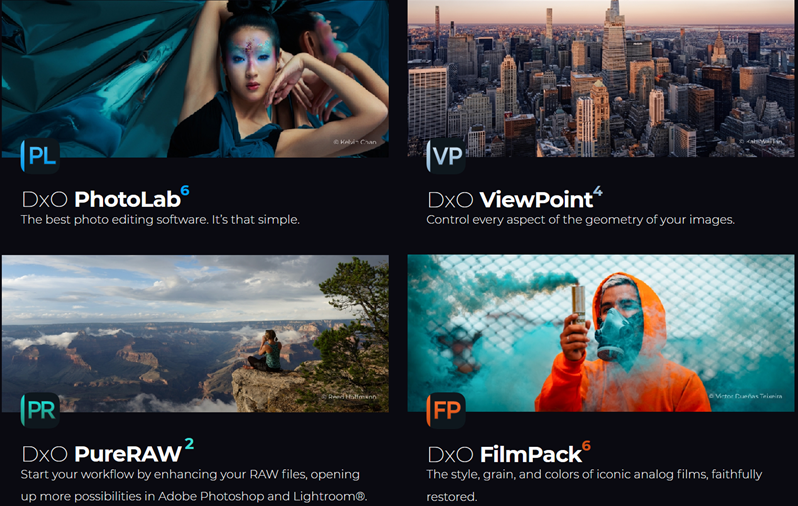
Other DxO software
DxO PureRAW is DxO’s newest product. It contains key features for optical corrections and noise reduction.
PureRAW is mainly intended to be used as a pre-processor for other raw development applications, but it can also be used as a stand-alone application to generate RGB images.
See the article DxO PureRAW
DxO PureRAW is useless for PhotoLab users.
Use the 15 day trial period before confirming your purchase.
Nik Collection by DxO is a stand-alone product. It is a suite of creative applications that can be used standalone or be run from host software – including DxO PhotoLab.
* Note that Nik Collection apps can only handle JPEG and TIFF image files and therefore cause a media break in a raw workflow
Nik Collection has some overlap with features of FilmPack. It offers a plethora of effects that many long time users of the Nik Collection love.
Originally designed as a plugin for PhotoShop, the Nik Collection was acquired in 2017 by DxO Labs, who completely rewrote the code.
The tutorials on this site are not about Nik Collection software.
Combined use of DxO software
DxO software is designed to be combined for different uses :
| PhotoLab Elite | Obtain high quality objective images | |
| PhotoLab + ViewPoint | High quality architectural or wide angle photos | |
| PhotoLab + FilmPack | Express your creativity by using all the resources of the raw file | |
| PhotoLab + FilmPack + ViewPoint | The must for technical and creative mastery | |
| FilmPack standalone | Get to the point to focus on your creativity | |
| PhotoLab + Nik Coll. | Transform your images with complete freedom and optimal quality | |
| PureRAW + Nik Coll. | Transform your images from optimised raw files | |
| PhotoLab ou PureRAW + third soft. | Develop your images from optimised raw files |
Notes on DxO software
* The DxO’s software can be installed on three computers, MacOS and Windows, in Elite edition (two in Essential edition) but can only run on one machine at a time.
* Immediately after the installation, and each major update, all DxO’s software can be used without a license for 30 days
PhotoLab is updated every year, in October. It is strongly advised to take advantage of this 30-day trial period to validate that this software is suitable for your needs.
* The Essential edition of PhotoLab is a low-cost version, without advanced tools. It’s only interest is to correctly develop raw files in order to provide quality images to raster software like Nik Collection.
Go to Compare editions at the bottom of this page.
See the tutorial “Mastery of PhotoLab – Software and Hardware configuration” for installation details and license declaration.
* The standalone version of FilmPack can open raw files to which it applies DxO optical corrections.
The standalone version of FilmPack is an interesting way of accessing DxO technologies for “creative” photographers who don’t want to invest in PhotoLab.
See the details of the FilmPack offer in the chapter “Making progress” on the DxO website.
* PureRAW is the perfect companion to Nik Collection.
* ViewPoint is also offered as a module of Nik Collection; Perspective Efex.
* PureRAW and Nik Collection can be installed on two machines, MacOS and Windows. Only one instance can be used at a time.
TuToDxO.com – All rights reserved – tous droits réservés.