DxO PhotoLab is parametric software. This means that the corrections will be applied during export in an order defined by DxO.
The Local Adjustments feature can therefore be implemented and modified at any point in the development process.
The position of the masks is independent of the image.
The geometric correction (modification of the horizon and the functionalities of ViewPoint) must be made before the implementation of Local Adjustments, if not, it is necessary to move or touch the masks.
Mix Global and Local corrections
Adjustment of global corrections is allowed without leaving the Local Adjustments function by mixing both types of corrections. Image editing is applied as supplements to the global corrections made.
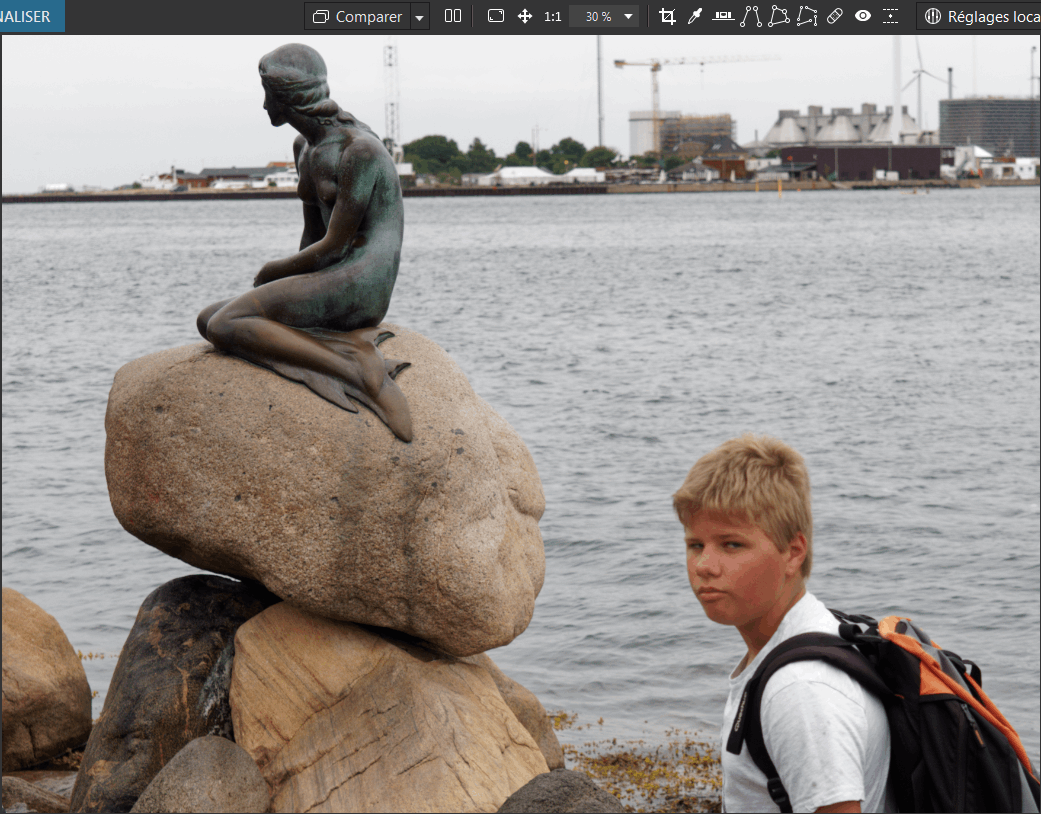
The illustration shows a mixed retouching process:
– Graduated filter to blur and lighten the (ugly) background – Local Adjustments
– Repair function to remove cranes – Global corrections
– Improved local adjustments – Local Adjustments
– Selective Tone function on the entire image, including retouched areas – Global corrections
Along the same lines, the stack of actions are available during the activation of the Local Adjustments when these have been validated and we came back to the global editing of the picture.
– Go back with Ctrl+ Z / Cmd+ Z or restore with Ctrl+ Y Cmd+ Y
See the
We switch from one image to another by pressing the Right or Left arrows without leaving the Local Adjustments function.
Copy Local Adjustments
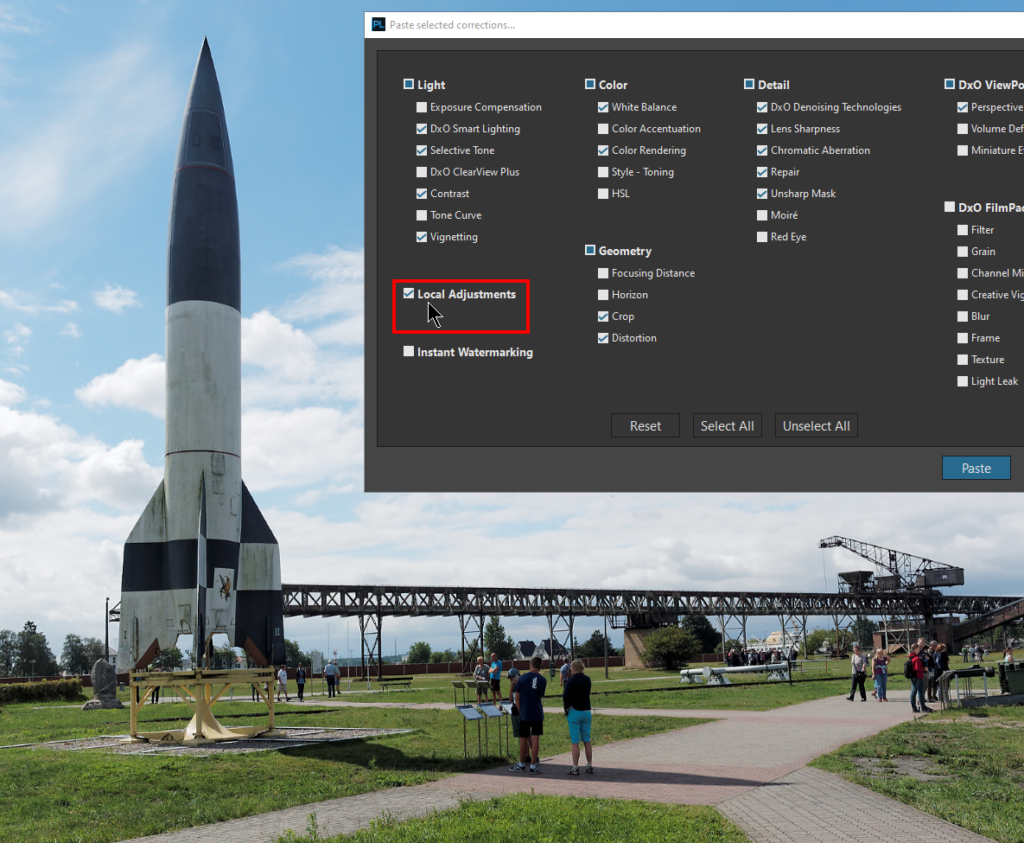
Local Adjustments can be diffused (copied) from one image to another.
– Copy (Shift+ Ctrl+C /Shift+ Cmd+ C)corrections of an image
– Paste Local Adjustments only (Shift+ Ctrl+ L /Shift+ Cmd+ L)
For the record:
– Paste all the corrections (Shift+ Ctrl+ V/Shift+ Cmd+ V)
– Paste all selected corrections (Ctrl+ alt+ V /Cmd+ alt+ V)
– Paste global corrections only (Shift+ Ctrl+ G /Shift+ Cmd+ G)
BEWARE. The presence of Local Setting masks increases the export time in proportion to their number.
Local Adjustments in a preset
Access to the Local Settings can be made easier with a preset.
It is possible to combine several Local Adjustments into a partial preset containing all masks with their correction to be arranged manually.

Example of a partial Local Settings application preset for a portrait:
Eyes: Auto Mask – increases sharpness, saturation and exposure
Skin: Control Line – reduces micro-contrast and brightness of bumps
Teeth: Brush – increase sharpness and decrease saturation
See the
tutorial “Efficiency with PhotoLab – Presets“
TuToDxO.com – All rights reserved – tous droits réservés.


