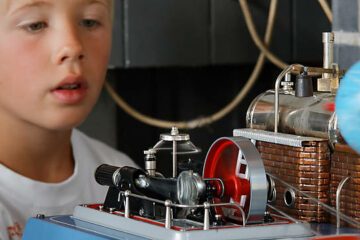DxO called this feature “Advanced History”. It will continue to evolve.
The history of corrections is a real-time presentation of the corrections made.
It also allows you to go back to a specific stage.
– Click on one of the lines to display the progress status
– All steps can be viewed in any order
No changes should be made during the history access.
All corrections made from the modified step to be canceled.
The changes are not recoverable by Undo (Ctr + Z).
– Create a virtual copy before back in editing steps
The virtual copy history list starts from its creation. The virtual copy is a snapshot of corrections, but cannot be used to protect this list.
Only the MacOS version of PhotoLab retains the history from one session to the next.
The position of the sliders provides information on the actions carried out previously but the progress of the session is no longer accessible.
This article will be enriched and illustrated at a later time
TuToDxO.com – All rights reserved – tous droits réservés.