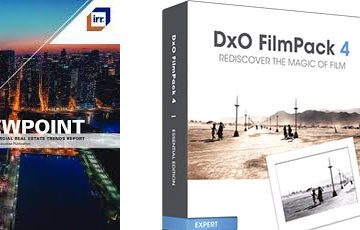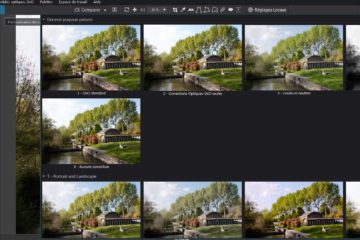Sommaire
Smart Lighting and ClearView corrections and, to some extent, the Selective tone have done most of the brightness and contrast optimization.
The contrast corrections act mainly on the impression of sharpness.
See the tutorial “Taking ownership your own image – the Contrast + MicroContrast“
The preset “3- Neutral Colors” causes a 20 point decreases in contrast to soften the image and prepare a more delicate application of the color settings that come next.
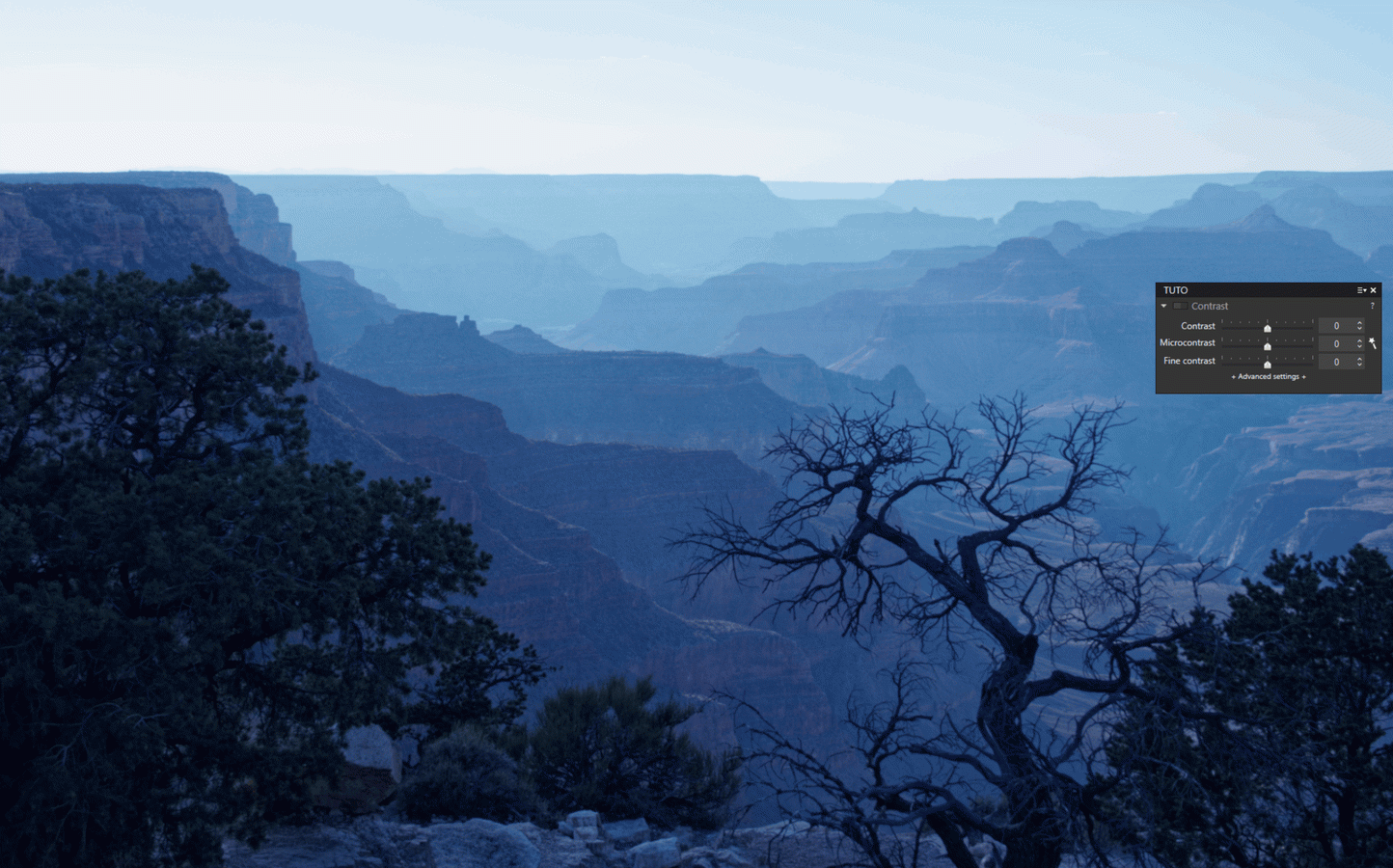
MicroContrast
MicroContrast (Structure on Nik collection, Local Contrast or Clarity on other software) have densified the micro-details of the image by accentuating transition of tones of the neighboring pixels and colors for an impression of sharpness.
MicroContrast has no impact on color saturation.
* By forcing push over the slider, the whole image quickly takes on an unpleasant grainy appearance. The scope of the adjustment is extended (from +50) to recover from bland images but can create artifacts. This is not a defect of the software, it is the starting image that has little potential for improvement.
– Applied in negative MicroContrast blurs skin defects on portraits.
* The magic wand offers an optimal solution for the luminance of the highlight zones and its application is adapted to the performance of the optics
* The correction is retened on shots taken with premium lenses
* MicroContrast effect is attenuated on the faces detected by the “Spot” mode of Smart Lighting

Fine Contrast
Fine Contrast (Texture on other software) is available with the FilmPack Elite plug-in.
It is a more subtle solution for enhancing the details of the image without changing its density.
* Unlike MicroContrast, which densifies an entire area, Fine contrast acts only on the edges of this area for an impression of sharpness without changing the density.
* Set to negative values it is softer and more uniform.
* Fine Contrast is effective for landscapes and architecture, when it is necessary to dissociate planes or areas of different textures – illustration at 100% zoom ratio.
* Fine Contrast is to be preferred to microContrast on portraits
* Fine contrast can be processed globally or according to the tone (advanced settings).
– The effect of the global fine contrast slider set to -50 is neutralized by the three tone sliders at +50
The MicroContrast acts on the transitions at the level of the pixels which it identifies by groups of a few tens in a constant tone area.
The Fine Contrast considers the edges of a flat area (area of a few hundred pixels). It preserves the zones of homogeneous tonality.
See the tutorial “Mastery of PhotoLab – Sharpness control” dealing with other settings dedicated to the accentuation
TuToDxO.com – All rights reserved – tous droits réservés.