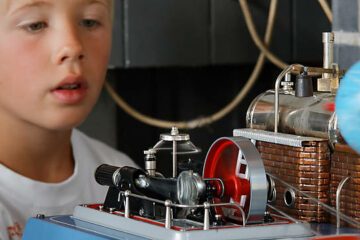To facilitate workflows with third-party applications, DxO has introduced a second DNG file export mode preserving the original photo “DNG (denoise & optical corrections only)“. This DNG file of linear type does not take into account any modification applied, by PhotoLab, to the dynamic range and color rendering applied by PhotoLab.
– Right Clik Export to disk (Ctrl+ Alt+ P / Cmd+ Alt+ P ) DNG NR_Optik
The corrections applied are those of the “2- Optical corrections only” preset plus noise reduction, HQ, PRIME or DeepPRIME.
If PhotoLab is not your favorite raw converter, you can benefit from DxO’s exclusive automated corrections while keeping all the advantages of the raw format. PhotoLab adds XMP tags to DNG file telling the import software to turn off denoising and sharpening to avoid overcorrections.
This export mode “DNG (denoise & optical corrections only)”, completely preserves the color information and the dynamic range. It is qualified as objective, only systematic corrections are applied, calibrated in the Laboratory.
The complete export mode is “DNG (all corrections applied)”.
Note that PhotoLab knows how to open the DNGs it has generated, but is unable to open photos taken with devices that are not supported yet (e.g. some mobile phones files).
See the
tutorial “Mastery of PhotoLab – Exporting photos“
Let us point out an alternative use which will interest users with slow or old machines (or both).
Generate these DNG + NR & Optical (overnight) then process them in PhotoLab like raw. Corrections already made, which are resource intensive, are no longer invoked.
According to DxO:
“The DNG we export has its color data expressed in the sensor’s color space, we don’t transform it into any standard color space (such as sRGB, AdobeRGB, etc.) in order to avoid destructive transformation.”
“This DNG file includes metadata that describes how to interpret the colors (…) which is similar to what we have in a “DCP – Digital Color Profile” file.
See the
article “DxO – Linear DNG“
Choosing between DNG and TIFF
The demarcation in a color space differentiates these two container formats and their usage.
– If the need is to correct lens flaws as well as to do proper denoising with PhotoLab, and the desire is to manage light and color in another software, opt for the linear DNG export.
However, be careful. With the option “Export to DNG (all corrections applied)“, all corrections made with PhotoLab are applied. This method can have a bad interaction with the light and color management of the host software that will import this file.
– If PhotoLab tools are suitable for managing color (color rendering, HSL, etc.) and light (smart lighting, clearview, etc.), then opt for 16-bit TIFF export.
Special features of linear DNG file
A raw file contains pixels with a particular color: R, G, B and G according to a matrix of four pixels organized in a mosaic.
A linear DNG file retains the characteristics of a raw. Even though the image is demosaiced, the three color components (RGB) have not been merged into a single pixel.
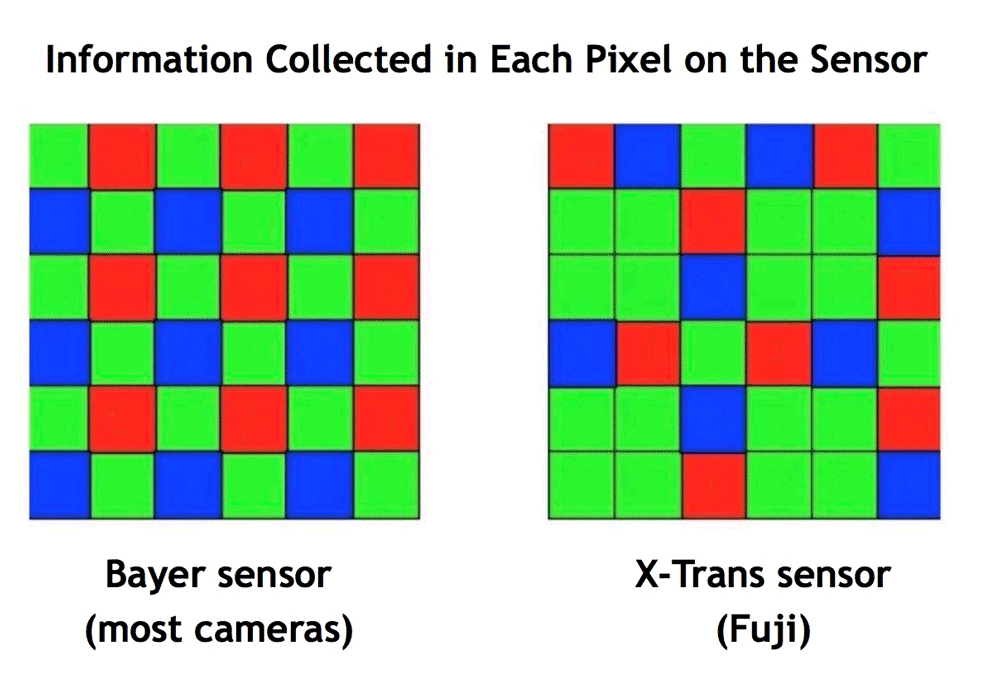
Finally, the pixels of the raw have 12 to 14 bits resolution, against 16 bits in the TIFF and linear DNG files.
Look for the mention “Linear DNG” in this page
https://www.loc.gov/preservation/digital/formats/fdd/fdd000188.shtml
One word for the raw DNG file. This is the provision, for competing camera brands, of a standard model of information organization.
PhotoLab can only open it if the camera has been characterized.
TuToDxO.com – All rights reserved – tous droits réservés