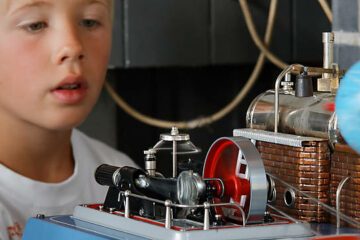Three independent approaches should be seen to mastering color processing with PhotoLab.
1- Check the Working Color Space
2- Choose the Color Rendering
3- Check the result, soft Proofing

The Working Color Space
Since PhotoLab 6 the treatment of the colors is carried out in a widened space, DxO Wide Gamut.
Choose a working color space (palette Color)
– DxO Wide Gamut – leave as default
– Classic (old) – Allows you to recover the color renderings as they were made with a previous version
The values proposed by the DxO presets have been converted to match this new space.
See the
tutorial “Mastery of PhotoLab – Working color space“
Choose the Color Rendering
Before working on the image, Contrast, Brightness and Color, you must tell PhotoLab the desired color rendering as a starting point.
See the
tutorial “Mastery of PhotoLab – Color Rendering“
The Soft Proofing
Soft Proofing is an alert on the colors out of Gamut and badly returned by the support of diffusion (screen or printed support).
DxO considers that the development of a photo should not be linked to the medium of diffusion (characteristics of the screen or paper and ink).
Soft proofing is only available with the Elite edition of PhotoLab.
See the
tutorial “Mastery of PhotoLab – Histogram“
To learn more, read Sam Jost’s article.
What is color management and why is it important ?
TuToDxO.com – All rights reserved – tous droits réservés