Sommaire
What’s new in PhotoLab 5 ?
Desactivation of sub-sampled preview
Depending on the modest graphics performance of the computer, DxO optimized display speed by calculating a sub-sampled (pixelated) version of the image for functions related to light and color parameters. This gain in display fluidity results in a momentarily blurry display which can be disturbing.
DxO added an option to deactivate sub-sampled preview images in the viewer while dragging sliders of the palettes
It is to check the option
– Edit / Preferences / Display / YES Always prefer high quality previews
By default, it is not activated. Think about it !
The user of a powerful GPU can enjoy better resolution preview always by activating it.
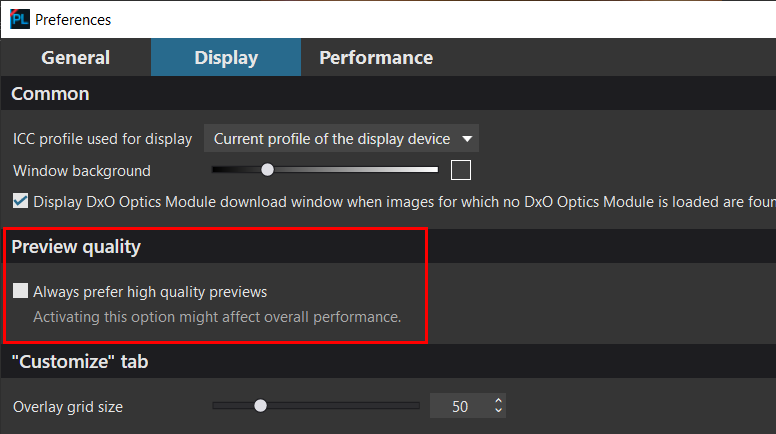
See
the tutorial “Mastery of PhotoLab – Manipulate sliders”
Control line tool
The Control Line tool is a graduated filter that uses the Control Points technology (Upoints).
Two selectivity parameters define the sensitivity of the tool, according to the color (Chroma) or to the luminosity (Luma), on a reference area located by a selectivity selector (dropper).
See
the tutorial “Local Adjustments – Control line”
Added a metadata palette in PhotoLibrary
The Metadata (EXIF, notes and GPS coordinates), IPTC and keywords palettes are now displayed in the PhotoLibrary tab natively, but can also be added to any custom workspace in Customize Tab if you wish.
You can edit the shot date and GPS coordinates in the EXIF palette. Copyright information (Author and copyright fields) are duplicated from the EXIF panel to the IPTC panel and editable.
This is to satisfy users who use only one or the other standard (EXIF or IPTC).
Note that this data stored in PhotoLab’s database and now also in sidecar files *.dop and *.xmp.
A very common use case scenario is to adjust the shooting date to a different time zone. Also useful to synchronize two APNs used in the report.
Metadata options
New metadata options in the export dialog window (for Export to Disk or other exports, Lr, Apps and FlickR) from users who want to keep control over their images and do not want PhotoLab to automatically import / overwrite metadata.
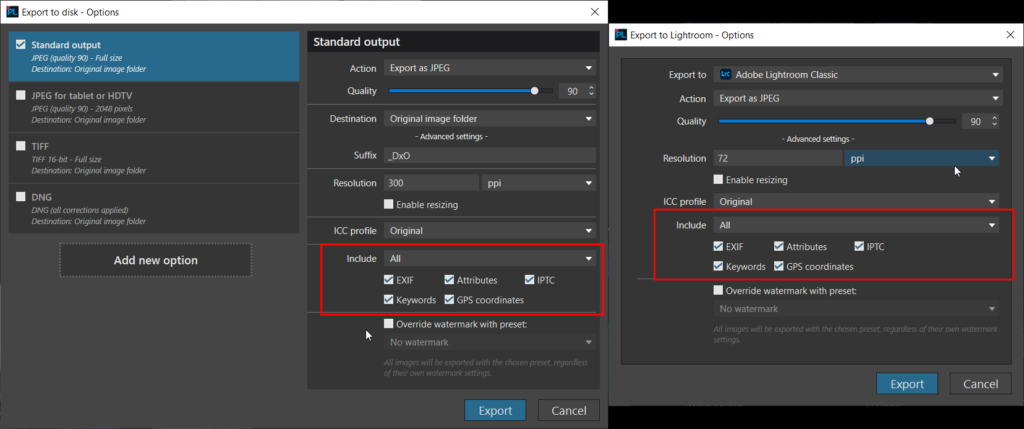
Also added an option in the preferences for Metadata synchronization between the DxO PhotoLab database and image files or their *.xmp sidecars.
This option is unchecked by default.
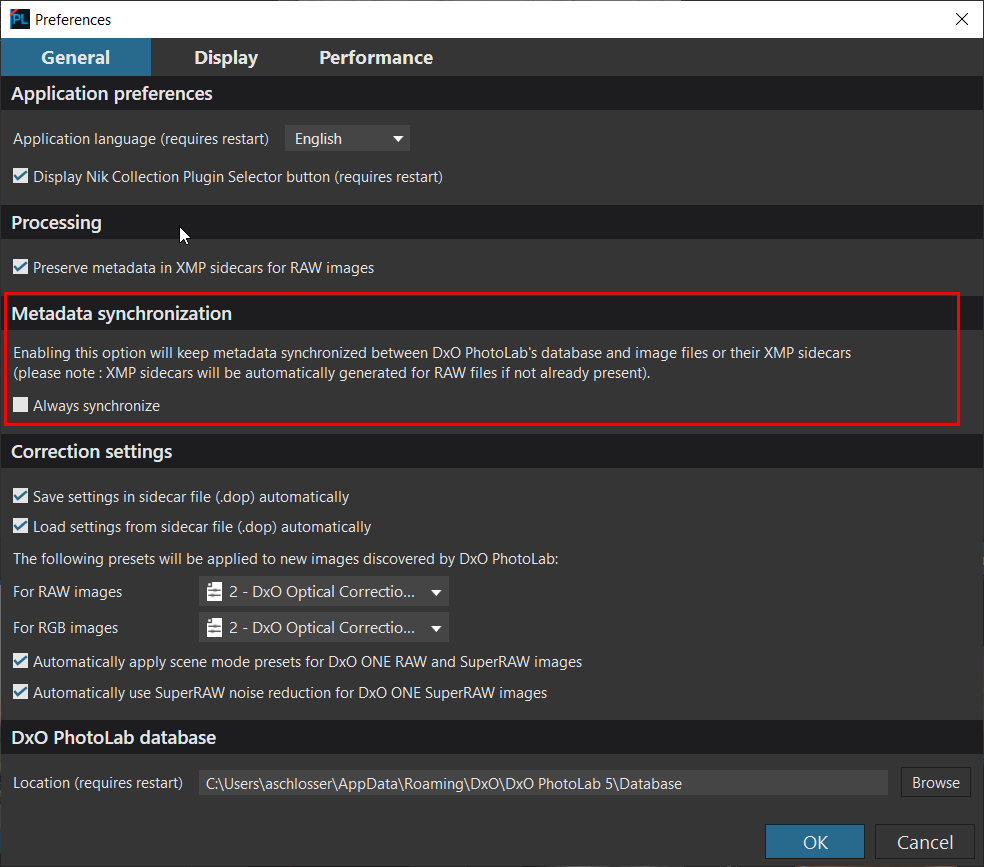
New Keywords tree list
All keywords available in the database, with their hierarchy, can now be displayed in the dedicated palette as a tree list.
You can now modify, add or remove keywords and rearrange hierarchy by drag and drop directly from this list.
The keywords created by PhotoLab are stored in a side car *.xmp.
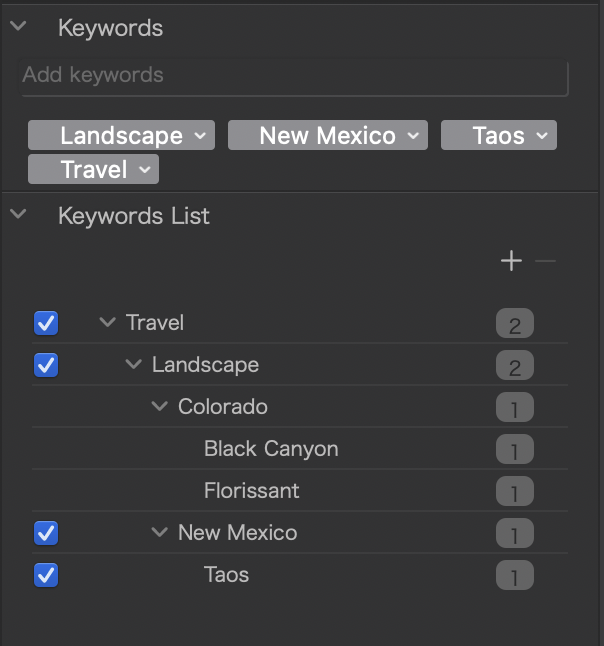
Selective copy/paste of metadata
Selective copy/paste of metadata according to the full range of options,
It is possible to select empty fields, with a warning and visual feedback that you will deliberately delete the destination field if you do so.
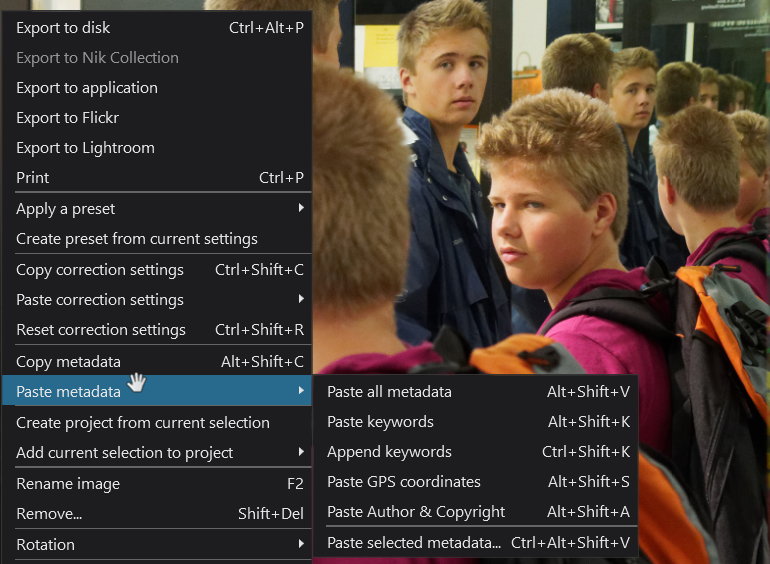
See
the tutorial “Photo management- Metadata Use Cases”
Star rating system
The star rating system has been consolidated and is now unique, to make it more consistent with third-party applications.
There is no longer a differentiation between gold stars (external application rating) and white stars (internal PhotoLab rating).
See
the tutorial “Photo management – Select and rate the photos”
And still
UHD display
Graphic display has been updated to support UHD screens and give a better user experience.
Already visible from PL 4-2.
Improved display of icons, tools, text in the preview etc.
The handles of the horizon or perspective functions are much larger and easier to use.
New Database System
For about twice the speed of launch
Panel status saved
The open / closed status of the right panel palettes is saved between sessions.
Activation / Inactivation of the DxO Hub panel is moved to the Help menu
This window cannot be deleted during the trial period.
Supports Fuji raf files
The new feature for the concerned public is invisible on this website.
PhotoLab5 supports Fuji *.raf raw files. It was necessary to rewrite some of the code to adapt to a different matrix.
BEWARE: Only Elite edition
TuToDxO.com – All rights reserved – tous droits réservés.

2 Comments
Josef Pfahler · 2021,October 22 at 8:15 am
great, thanks for the great description.
Gerald Martin · 2021,October 22 at 1:49 pm
This is helpful, thanks for your time compiling.