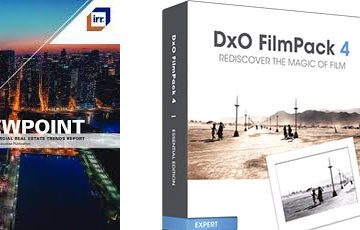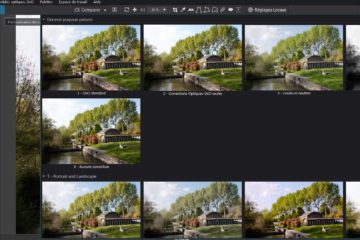Using the whole dynamic range
Smart Lighting includes a mechanism aiming at using the whole dynamic range from the image. It allows visual tonal adjustment with immediate results, rather than guessing how to draw the tone curve.
It solves most overexposures(*) except for irreparable clippings, which only the tone curve can fix.
Smart Lighting provides a result that looks like the dynamic compression of high-contrast scene lighting in advanced cameras (D-Range Optimizer, …). It unblocks the shadows by preserving the light areas and recovers details in the clipped areas.
(*) Don’t confuse overexposure during shooting, which is irremediable because it’s written into the raw file, with image overexposure resulting from poor processing.
Smart Lighting does not replace exposure compensation, which must be activated beforehand if necessary.
Sometimes nothing happens, which can be confusing (when the image is bright and properly balanced). Sometimes it does a lot and the image gains density (a dark image becomes more toned). It is an interesting prerequisite for the photography development and often brings the essential.

In order to keep the spirit of the picture, Smart Lighting starts in slight mode. Switch to Medium mode if necessary but avoid the strong mode (on raw photos) which can be replaced by the tone correction.
Smart Lighting can be left permanently active (in the starting preset). However it is not useless to deactivate it momentarily in order to validate its effect.
Set black and white points
The action of Smart Lighting can be guided with Spot Weighted which automatically detects faces; DxO assumes that the humans are the subject of the photo, thus the faces are preserved.
When used manually the framing tool allows you to specify as many preserved areas as necessary, which can be one or more objects or different areas of a portrait.
It can also be used to indicate the black point and the white point.
– Activate the tool and draw as many rectangles as required.
Smart Lighting will equalizes the intermediate tones.

* The medium density framing tool focuses Smart Lighting’s action within the frame without affecting the overall rendering of an otherwise balanced image
* The framing tool applied to an area with extended dynamic range tells the Smart Lighting to preserve it and to take action on the rest of the image
* The action of Microcontrast adjustment is limited on the faces recognized in the framed areas
* It is better to disable Smart Lighting when PhotoLab is used to develop photos for the Nik Collection HDR module
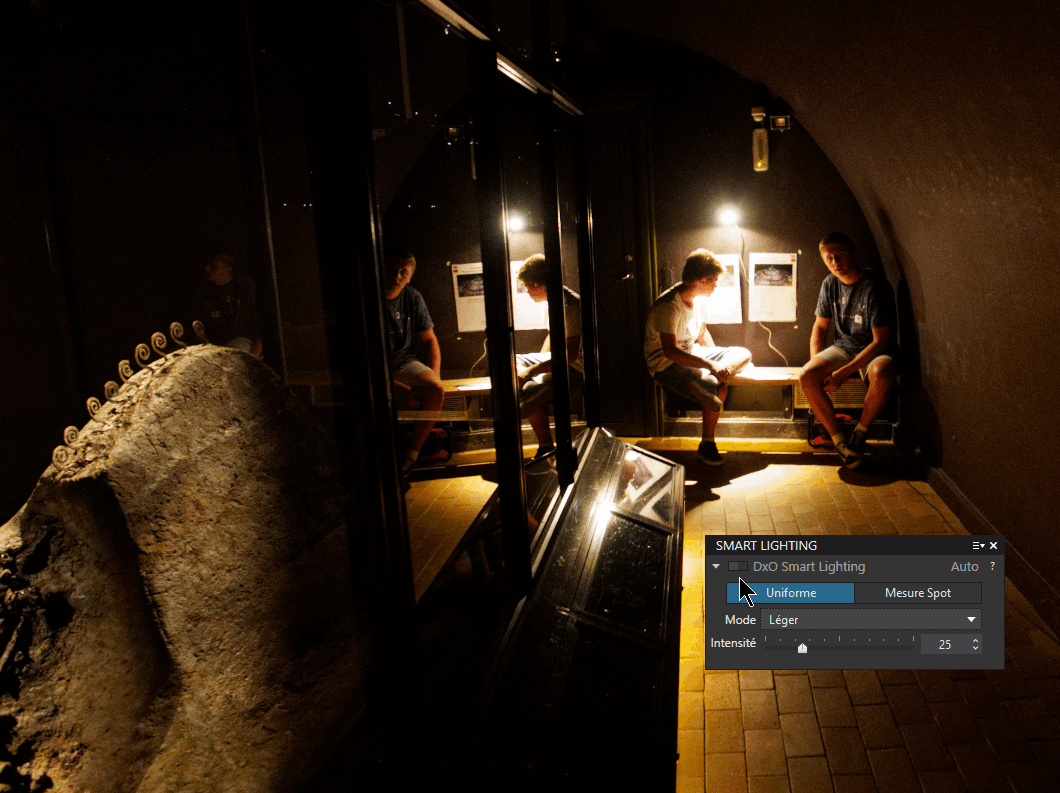
TuToDxO.com – All rights reserved – tous droits réservés.