This is a short chapter about how we can set DxO PhotoLab to handle metadata.
In order to verify preferences do the following:
– menu Edit / Preferences (Windows)
– Click on “DxO PhotoLab 5” in the menu bar and then Preferences
– General / Advanced
– Verify the status of the “Always synchronize” box
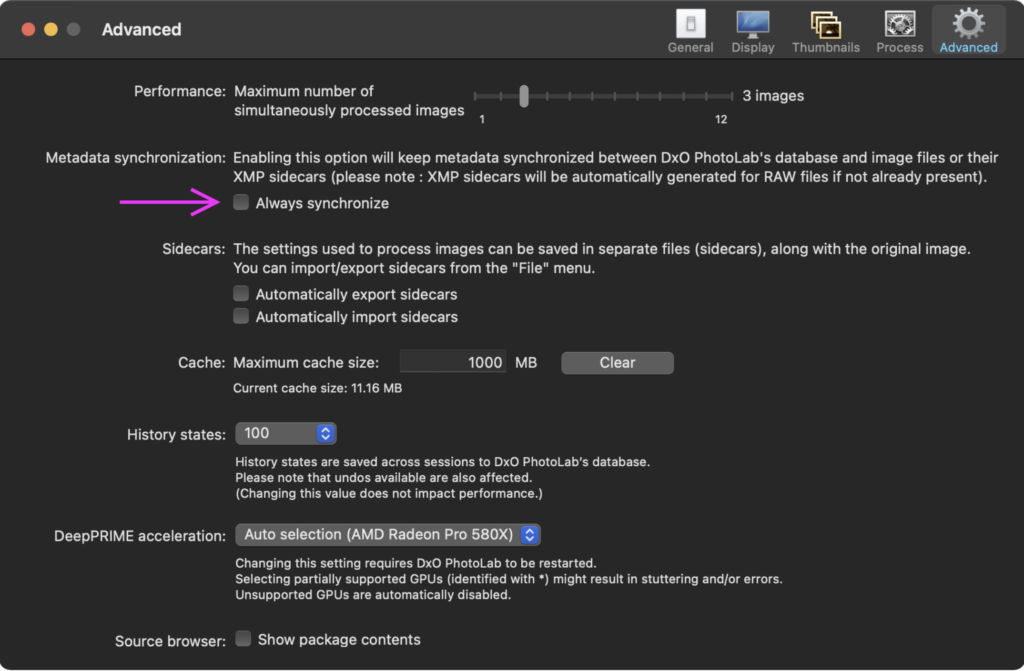
- If you manage metadata in a different application, uncheck the box to prevent issues.
- If PhotoLab is your one and only metadata manager, check the box for ease of use.
TuToDxO.com – All rights reserved – tous droits réservés.


