DxO PhotoLab’s Sorting and filtering options allow displaying / hiding images in the filmstrip.
The down / up clickable triangular buttons reverses the sorting direction.
– Double click the triangle for the first sorting

Example of a procedure:
– Rate (stars) the photos very quickly and reject with the red light
– First give 1 or 2 stars and then start the sorting again by rating 3 or 4 stars to isolate the good photos according to the report / session, the number and variety of photos
– Delete photos with red lights and 0 star ratings, or even 1 and 2 stars
– Select all the remaining photos and cancel the > 0 star ratings and rename them
– Sort photos by “Ratings”, rejected photos or low notes are at the top of the list
– Uncheck the filter option: “Show rejected images” (red light)
– Uncheck the filtering options: “Show * (one star)”, “Show ** (2 stars)”, etc…
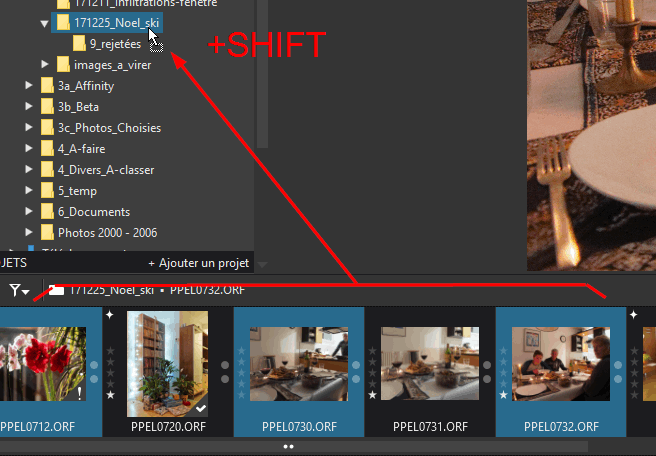
Photos can be copied or moved from one folder to another.
Windows:
– Selecting a set of photos (Ctrl+ unit choices or Shift+ Bounding)
– Left click held > Drag the selection > copy to the target folder OR
– Left click held > Drag the selection + SHIFT before release > move to the folder
Mac OS:
– Selecting a set of photos (Ctrl+ unit choices or Shift+ Bounding)
– Left click held > Drag the selection > move to the target folder OR
– Left click held > Drag the selection + OPT before release > copy to the folder
Remove photos with keyboard by Shift+ DEL / Cmd+ back space/
TuToDxO.com – All rights reserved – tous droits réservés.


