Sommaire
The miniature effect allows to a “mock-up rendering” with a very small depth of field as would be the case with a real mock-up proxi-photo shooting. It also allows rendering simulation of a tilt lens where the sharp area of depth of field can be placed in the frame at the desired location and with any orientation.
The miniature effect has a fairly wide scope since it can be used to highlight a sharp subject by creating a fuzzy environment. It can also be used to accentuate pre-existing blur areas.
This effect excels with subjects that can be conceived in a miniature mock-up.
Landscapes, mostly urban, are especially suitable for downward shot, with a limited sky zone.
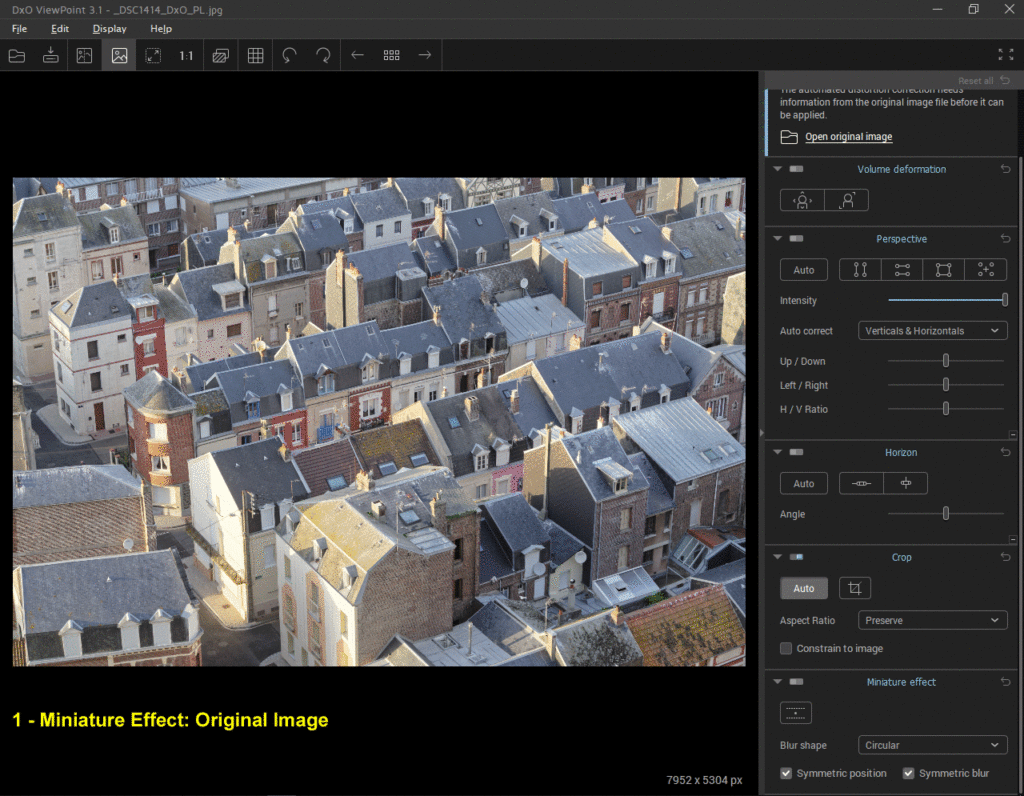
ViewPoint: In palette “Miniature Effect”
PhotoLab: In palette “DxO ViewPoint”
– Activate the tool
The lines delimiting each of the sharp / blur areas are displayed at their default position.
– Clicking the center point moves the group of lines.
– Click on the point of a line in solid line allows to act on its position and orientation
By moving the mouse away from the graphical display area the lines disappear to judge the effect obtained.
The behavior of the tool depends on the options to check:
– Symmetrical position
– Symmetrical or independent blur zones.
ViewPoint: Mouse over the point of the lines to display a slider that modulates the intensity of the blur.
PhotoLab: The button for activating the symmetric blur areas is placed between the two intensity sliders.
The list of choices “Blur shape” adjusts the bokeh quality by simulating the rendering according to the number of diaphragm lamellae and its effect on the transitions.
It is better to choose the 100% zoom screen display to judge.
The default option “Circular” is a good starting point.
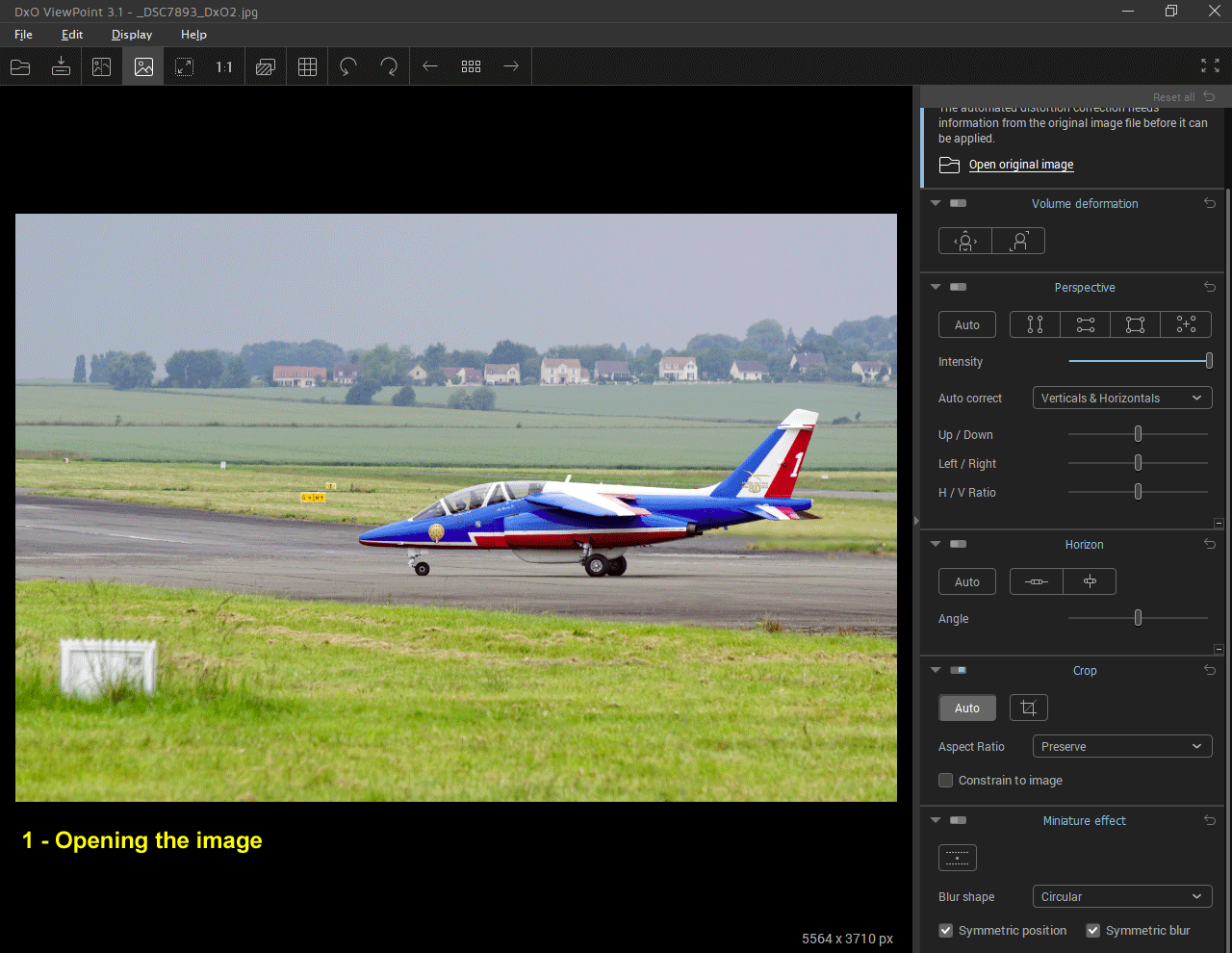
Miniature effect usability
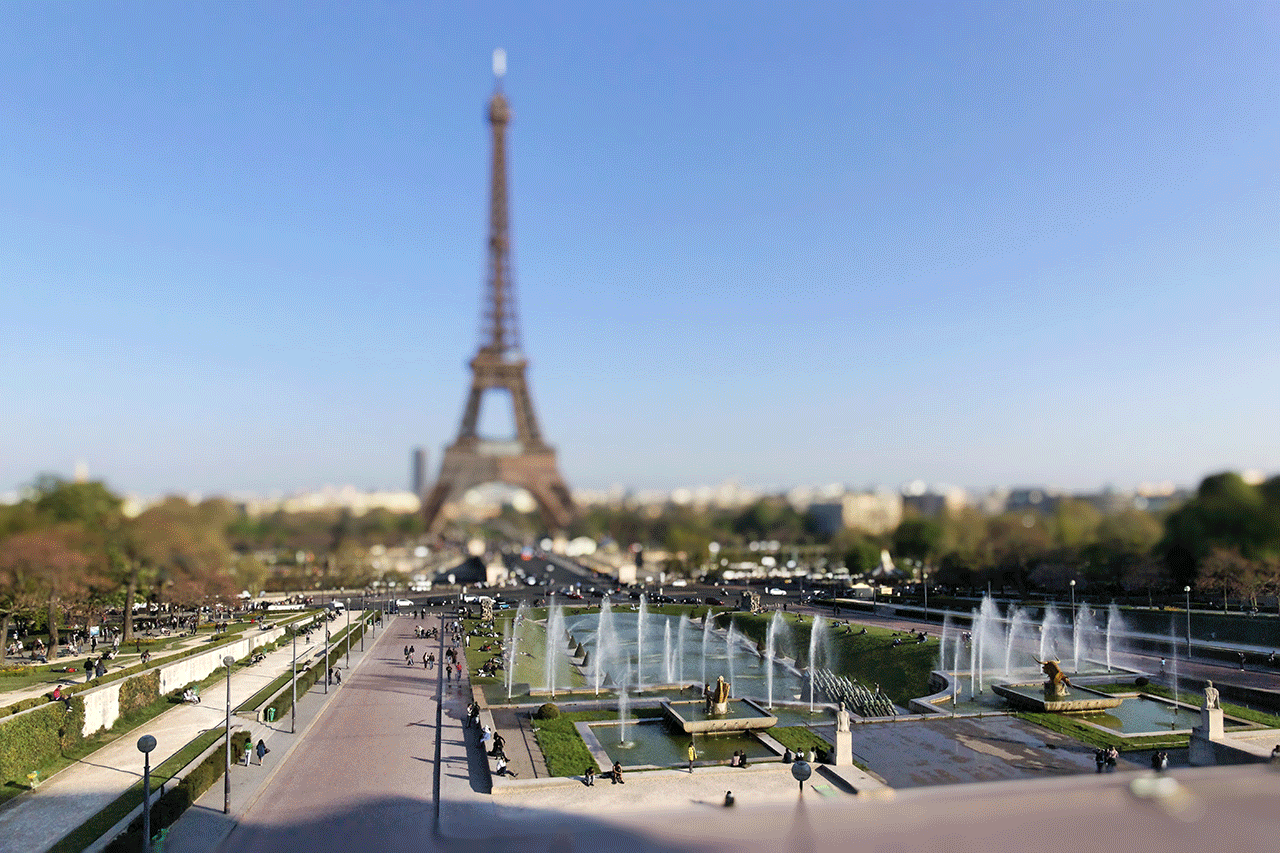
Completing the miniature effect
For some subjects, it is possible to go further in the model rendering with DxO FilmPack.
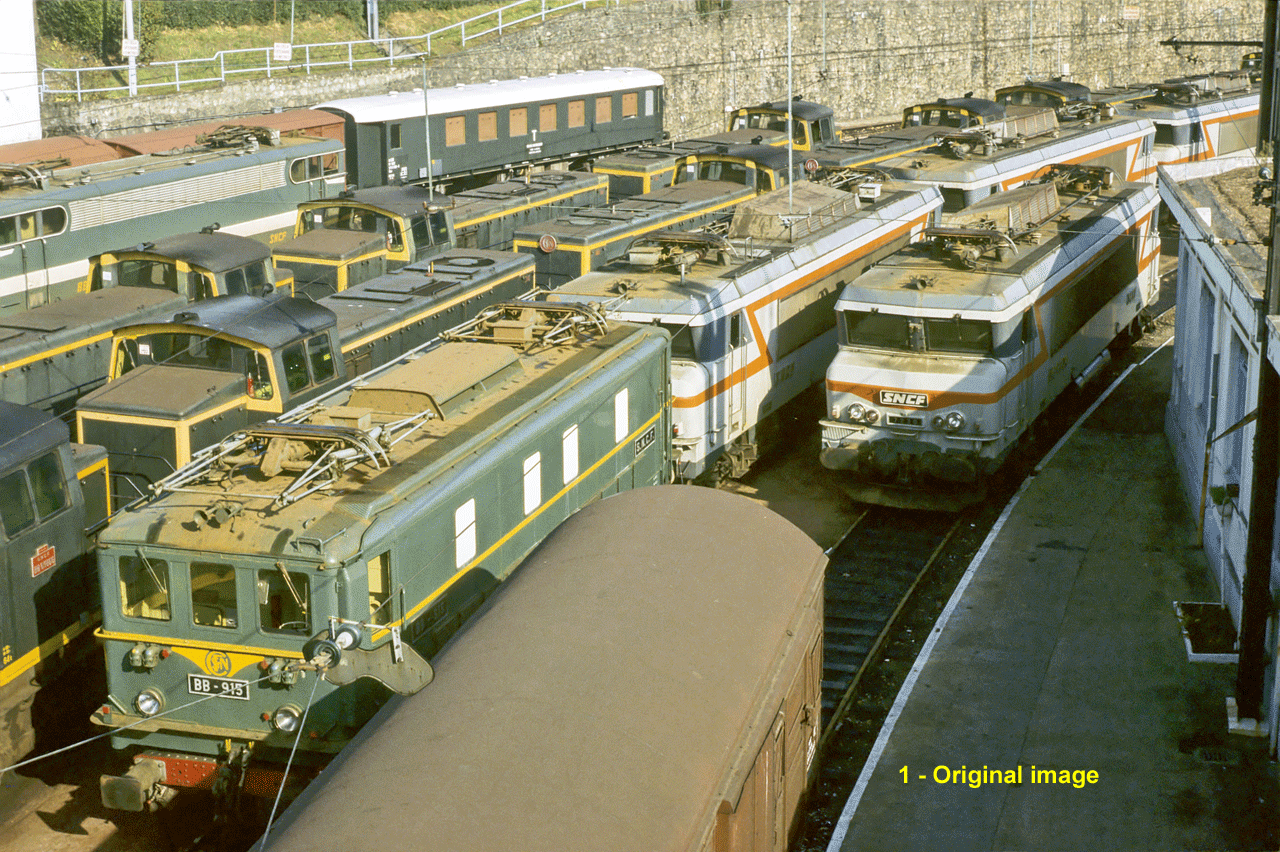
Using the miniature effect on a classic image
It is possible to take advantage of this effect to improve a classic image whose main subject is to be highlighted.
For a more natural rendering, the transitions zones will be increased appreciably and the intensity of the blur will be clearly diminished.
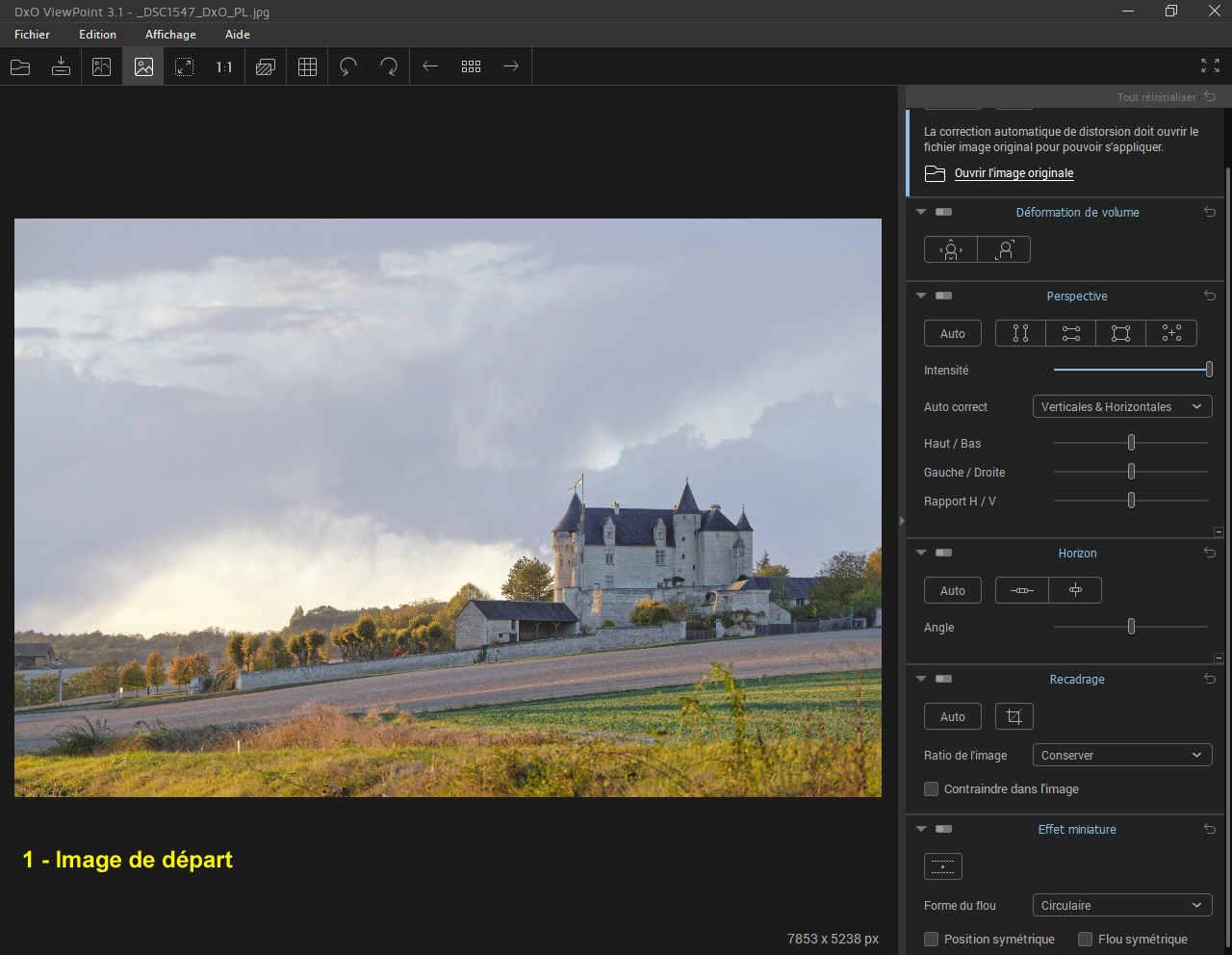
TuToDxO.com – All rights reserved – tous droits réservés.


