Sommaire
Before correcting the image geometry, it is necessary to pre-correct lens distortion.
Integrated PhotoLab Version
This step is transparent since performed automatically for the supported lenses.
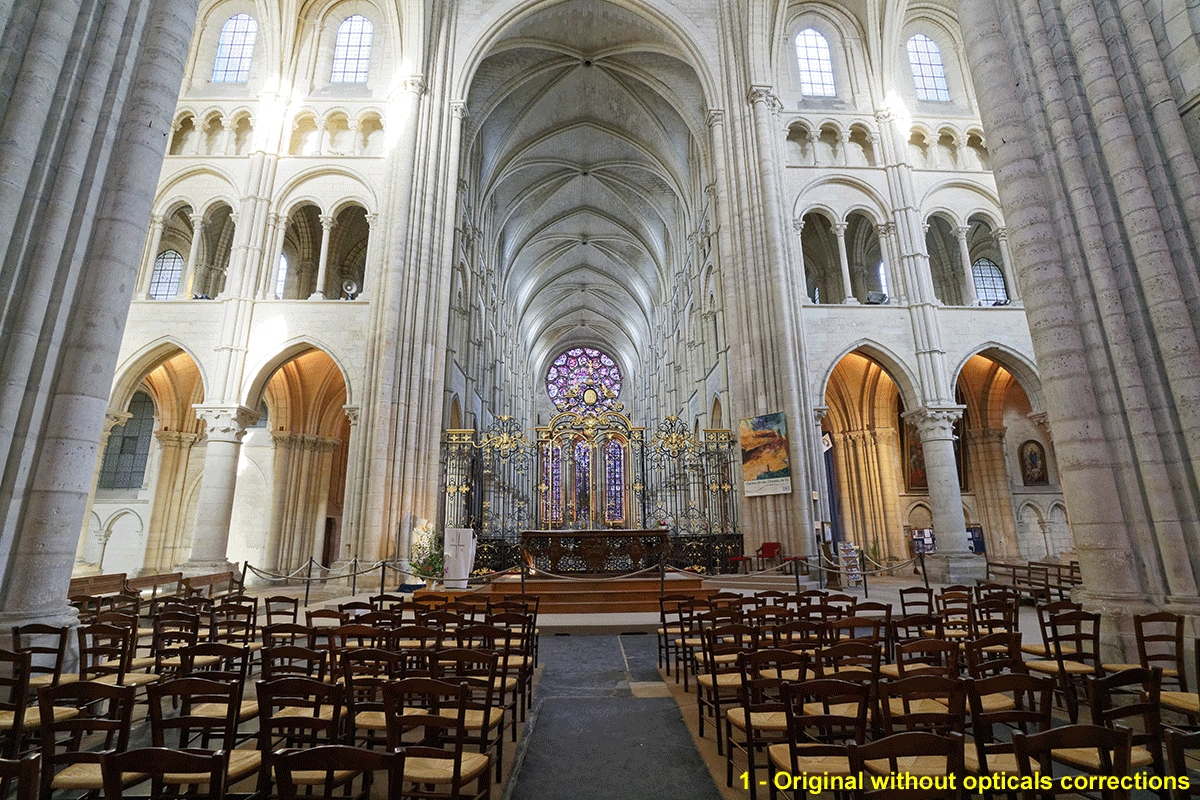
Independent version plug-in for PS / PSE / LR
ViewPoint accesses the lense database characterized by DxO and has the same automatic distortion correction as PhotoLab.
One of several cases occurs at the opening of an image based on the presence or absence of EXIF allowing ViewPoint to know which lens was used.
* The module is already present and the correction is applied
* All the necessary elements have been found in the EXIF. A dialog box opens, the module is imported and the correction is applied
* There is no EXIF metadata, or they do not allow to determine which lens was used.
ViewPoint asks “Open original image”: the file (JPEG or raw) from the camera. When the module is loaded, the DC model, the lens and the original image file name are displayed, and the correction is automatically available
* The elements have been found in the EXIF, but there is no corresponding module for the purpose. In this case, only the manual setting is possible (AUTO button is gray).
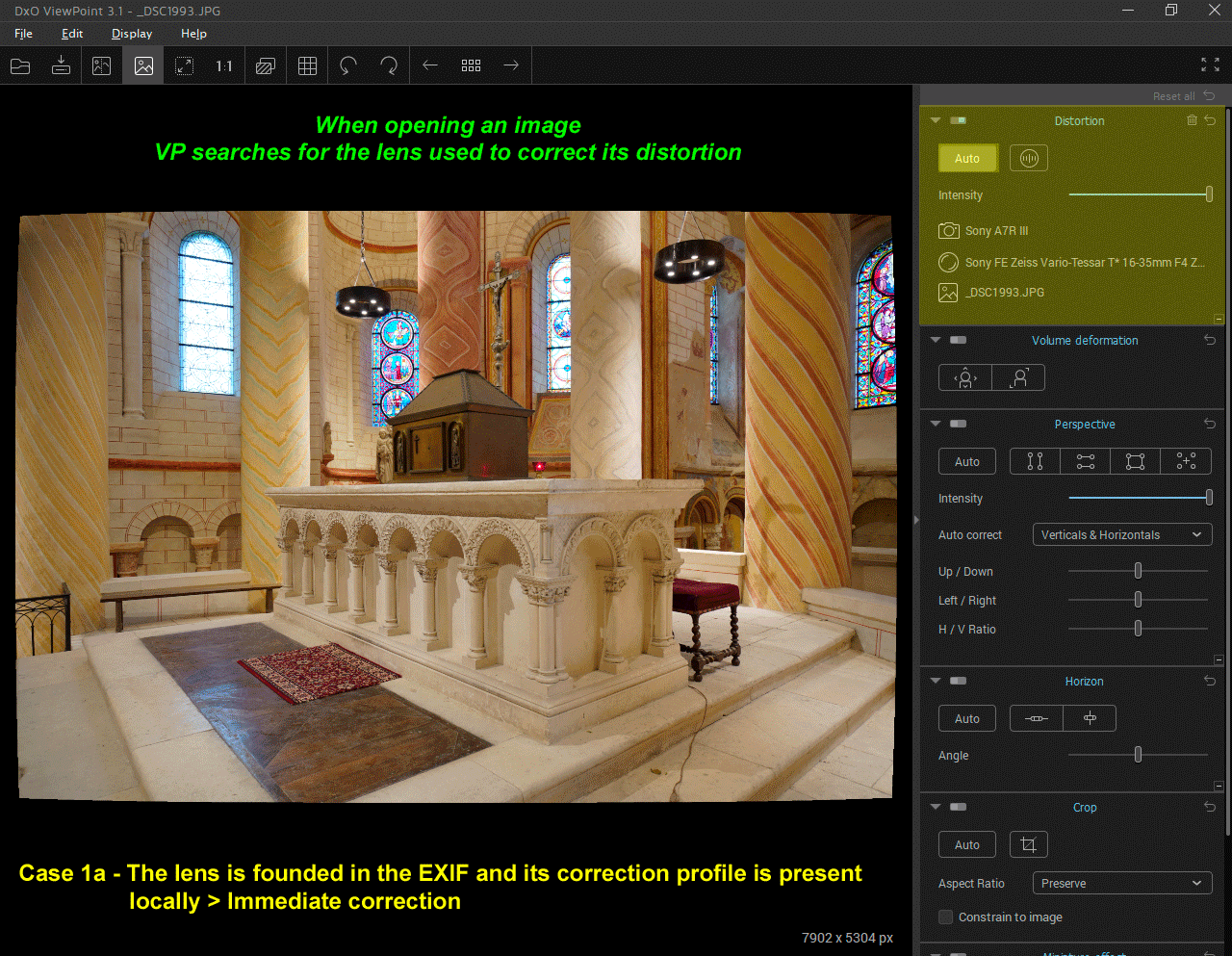
Manual distortion correction
ViewPoint provides tools according to the three types of distortion.
– Barrel distortion
– Pincushion distortion
– Taken from fisheye
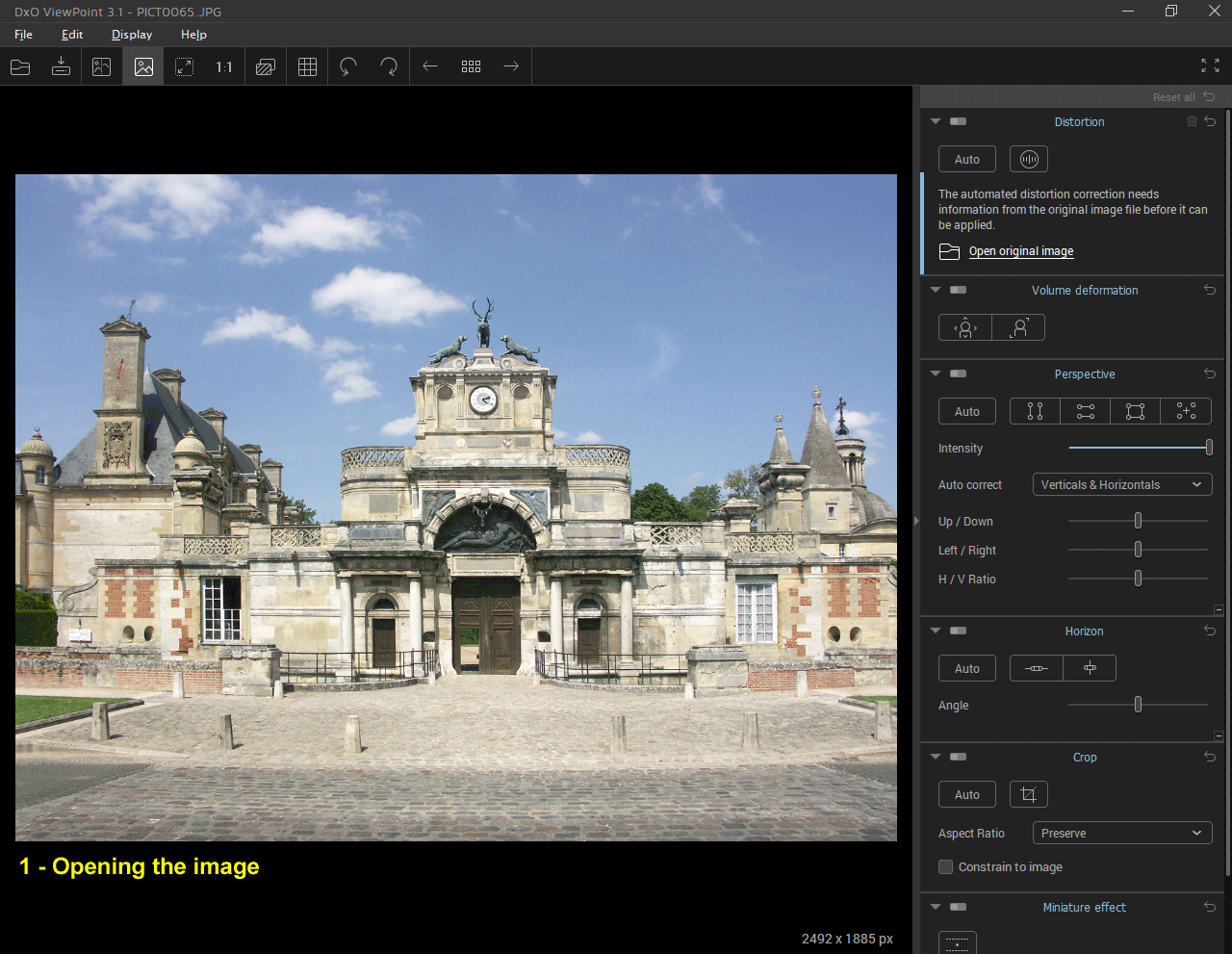
The distortion is constant for a given focal length (except for some zooms at short distance). A simple trick is to take a photograph of a geometric shape with straight lines (door frame, …) and placing it closer to the edge of the frame and record the correction values.
This is enough for a fixed focal length. For a zoom, it will be necessary to repeat the operation for the principal focal lengths.
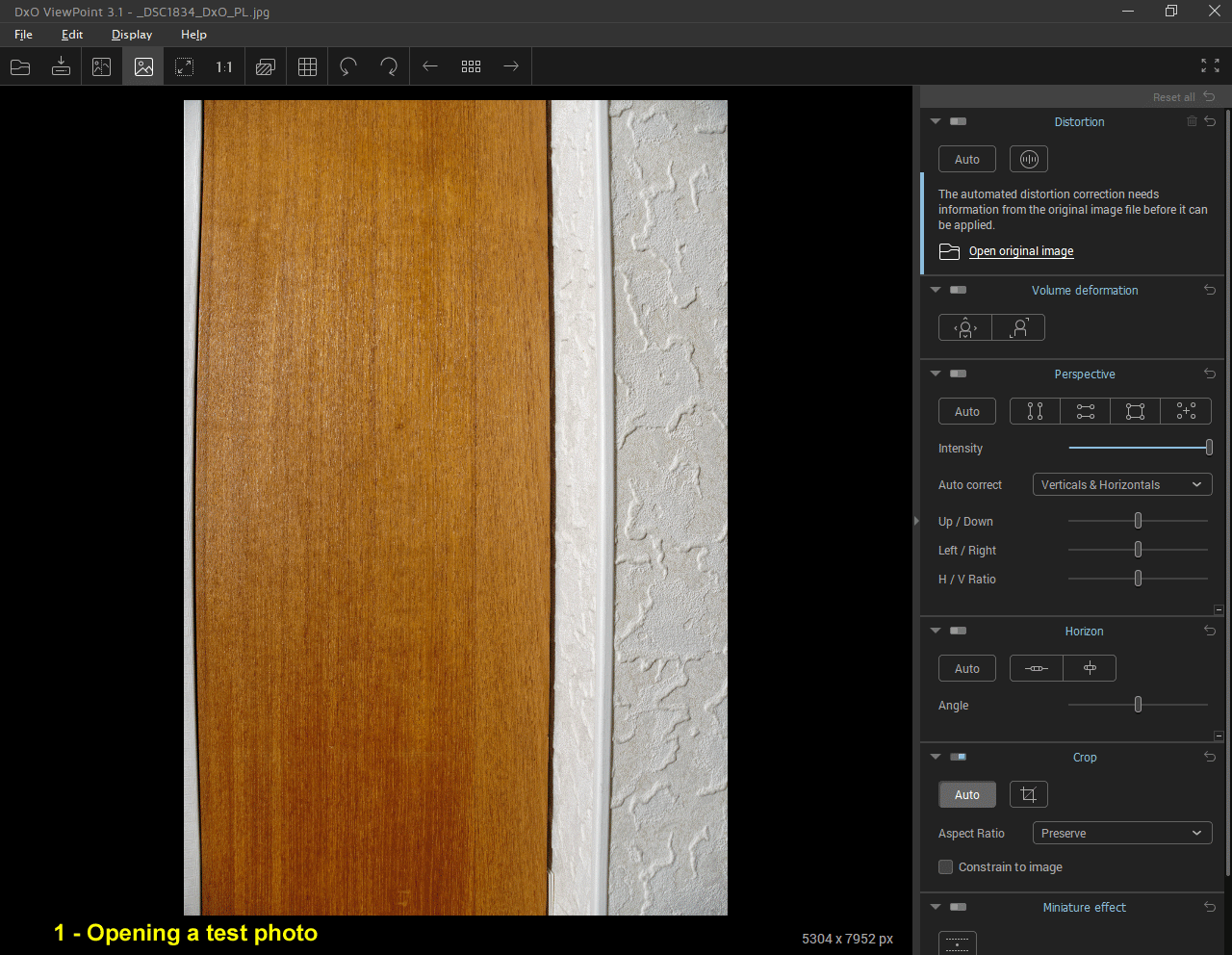
TuToDxO.com – All rights reserved – tous droits réservés.


