The Automatic horizon correction is a particularly effective tool when ViewPoint finds sufficiently horizontal or vertical elements in the picture, even of small size.
The presence of verticals is particularly successful in the correction.
In palette “Horizon”
– ViewPoint: “Auto” button
– PhotoLab: Magic wand
The grid display allows visualizing horizon defects and their magnitude before correction, and the validity of the proposed recovery after correction.
Display the Grid
– ViewPoint: Toolbar Button (G Key)
– PhotoLab: Menu: View – Grid (Ctrl/Cmd + G)
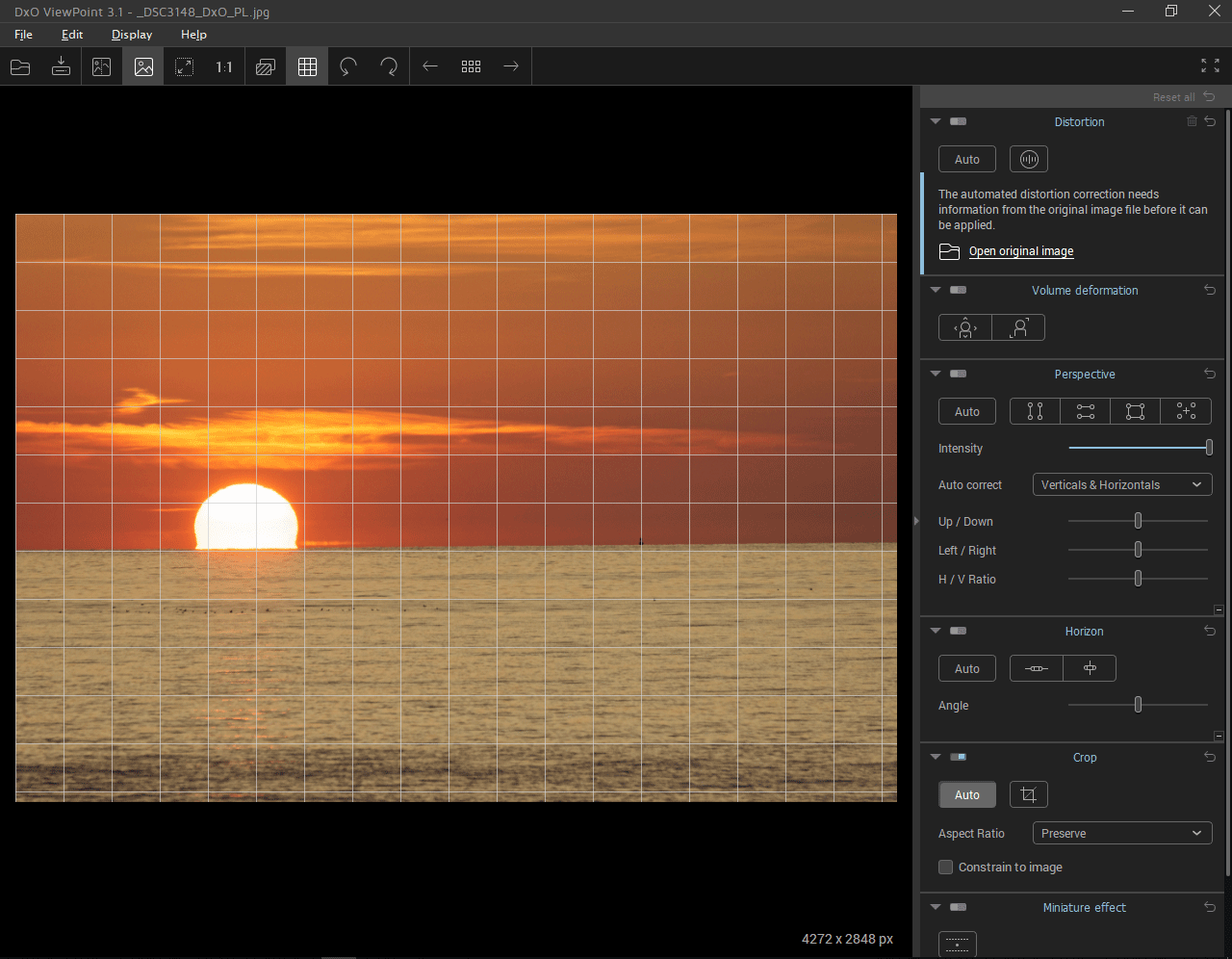
| ViewPoint sometimes fails to perform a satisfactory automatic correction. Most often this failure is due to “disruptive elements”. E.g. the presence of oblique lines without other vertical or horizontal references, or a majority of non-parallel vertical lines in the picture. The correction error is often very obvious. |
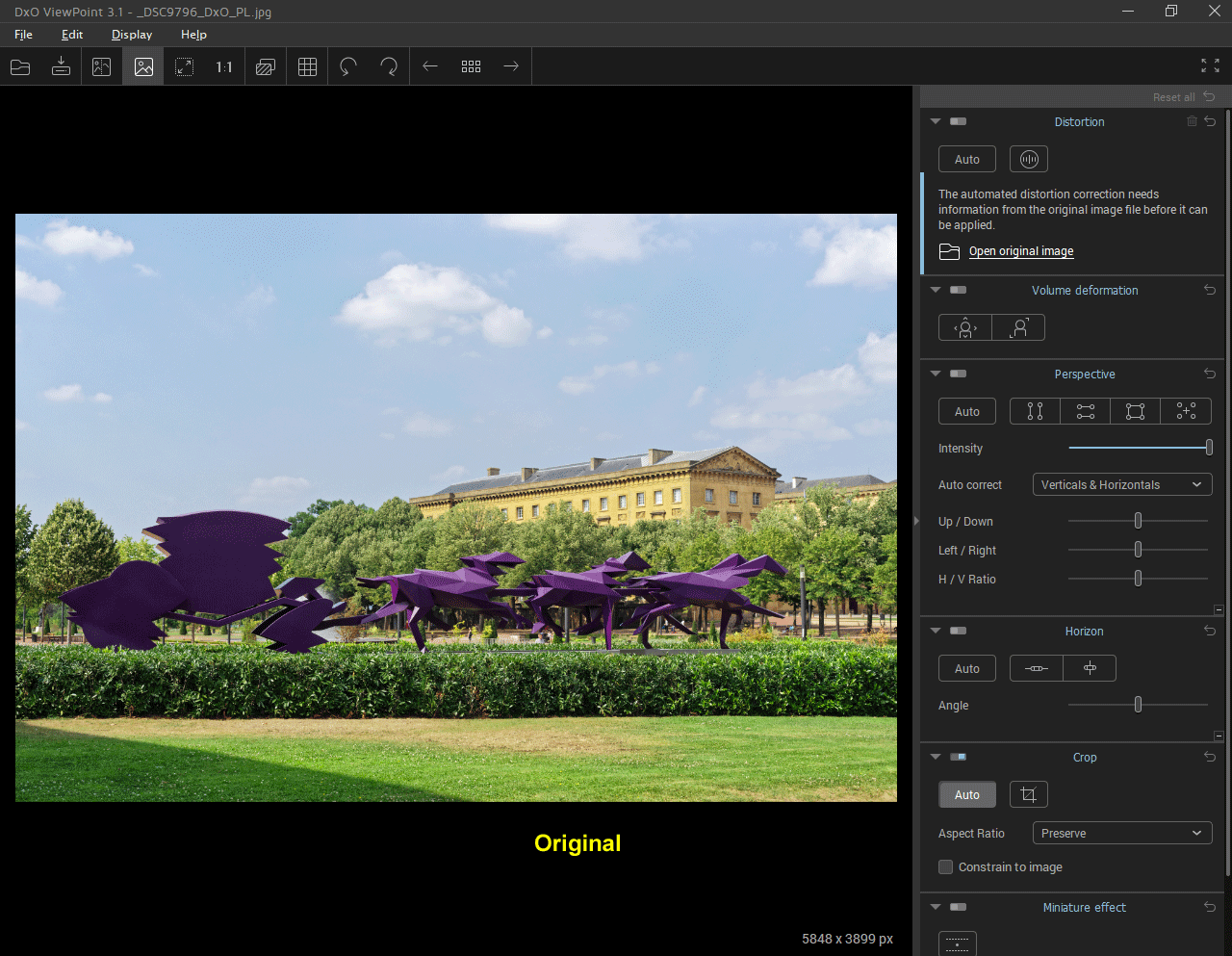
TuToDxO.com – All rights reserved – tous droits réservés.


